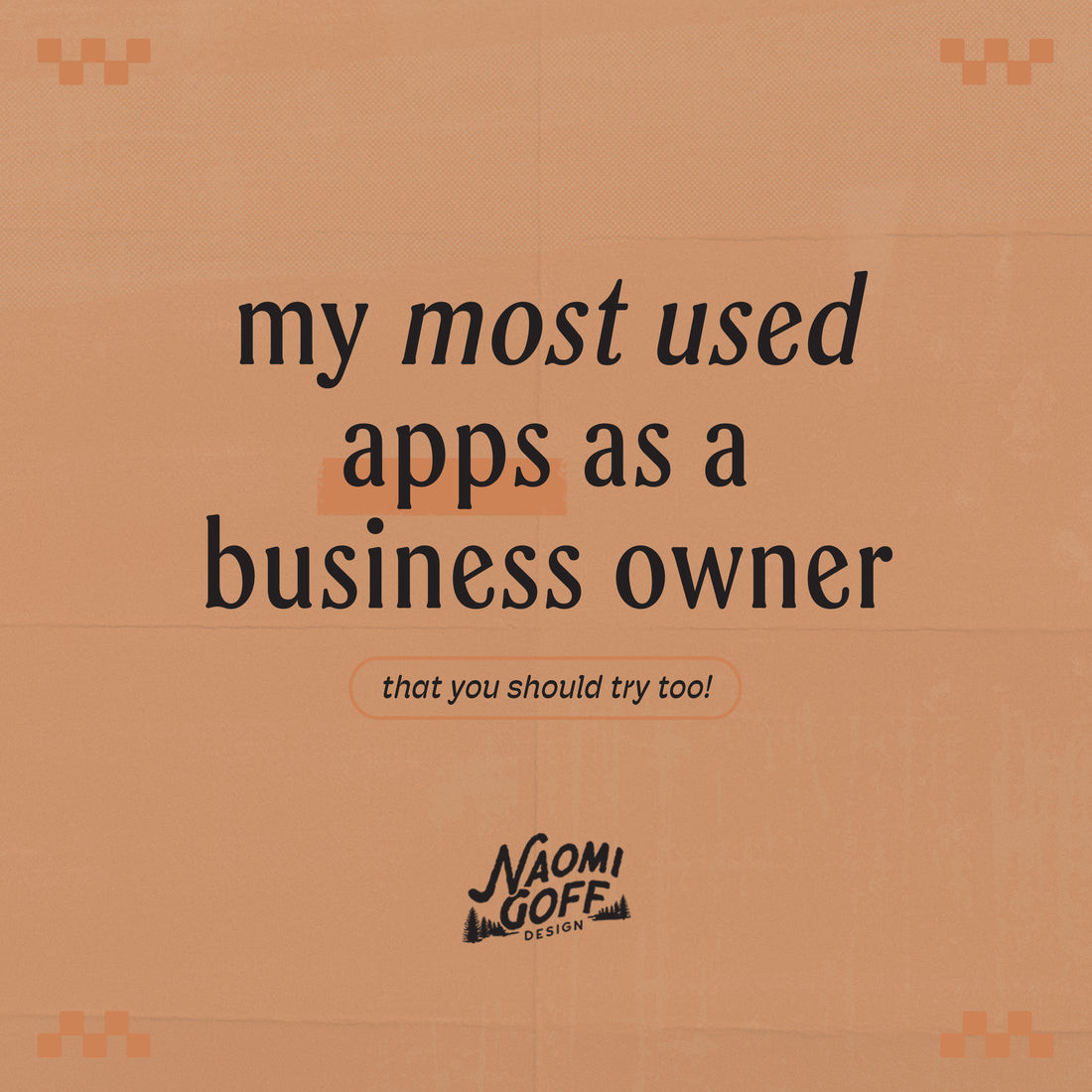Hey there, fellow creative! After navigating the entrepreneurial journey for the past nine years and diving into the wild world of multi-business ownership, I've tried plenty of apps & I'm finally sharing my faves with you. In this blog post, I'm giving you insight on the unsung heroes that keep my ventures running smoothly. From photo & video editing to organization and client management, these apps have earned their spots in my digital toolkit. So, grab a cup of coffee, settle in, and let's chat about the tools that have stood the test of time in my entrepreneurial journey!
*This post contains affiliate links where I am eligible to earn commission when clicked.
1. Photo & Video
-
Afterlight. Photo Editing & Save your own filters.
For a quick polish to your photos and videos, I turn to Afterlight. It's probably the most underrated photo editing app. With a bunch of vibey filters and cool effects, it's my go-to when I want to figure out my photo aesthetic. You can create & SAVE your own filters (which are called Fusions in this app). So nice for replicating the same look across your photo edits. Also obsessed with the Selective Saturation tool.
-
Tezza.
This is a great app that reminds me a lot of VSCO. I love that you can copy and paste your filters/edits on multiple photos at once. There are a few nice free filters to try, but I'm sure the pro version is worth it if you really love the look of the paid filters, or want to add filters to your videos.
-
UNUM. Feed flow & planning.
Keeping my Instagram game strong since 2019 with UNUM. It lets me plan and preview my grid, so my feed always looks put together. I like dropping some photos into the app that I want to use for upcoming posts, it's nice to have that visual. I know there are lots of feed layout planning apps out there, but I've had this app for SO long and have just stuck with it. I can be logged into my multiple accounts at the same time and toggle between them. I use the free version.
-
Splice. Video editing.
When it comes to video editing, I've found that Splice is the easiest & most user friendly editing app. Perfect for telling a story without the headache, it doesn't glitch and it just does what I need it to do. This has sped up my video editing process by a lot. Note that they have lots of subscription options & you can select the least expensive plan.
-
Capcut. Video editing, and fun templates for Tik Tok's & Reels.
I use Capcut most for its templates created by others. I love how quick and easy you can plug & play your content into video templates, download and post. It's also a great spot for gathering some inspiration and ideas for videos.

-
Loom. A chrome extension for Video & Screen Recording.
A game-changer in communication, Loom is my go-to for quick and effective video messaging. No more lengthy emails or confusing texts – just straightforward visual communication. Whether it's explaining a project, giving feedback, or sharing tutorials with my clients, Loom keeps things simple and personal. It's SO user friendly. It also uses AI to create a summary of your video, and timestamps for each section. Mind blown & instantly obsessed.
2. Illustration & Animation
-
Adobe Illustrator.
Not necessarily an app, but truly my most used and powerful tool as a designer and creative. This is where I'm designing client logos, graphics.. and everything else. A must-have for all designers.
-
Adobe Express.
For a touch of magic in graphics, Adobe Express has been my go-to for easy animation. They add that extra spark to my designs without making it feel like I'm wrestling with complicated tools. I've barely scratched the surface with animated content, but this is a great place to start. This also has a lot of similar features & templates as Canva.
-
Canva.
Canva is a great tool for any business owner. Save your branding kit.. logos, fonts, colors and you'll be able to create content for social channels & your website effortlessly. I like the animation features, especially for stories. If you just want to play around with it the free version is great, but I think the Pro version is totally affordable and worth it.
3. Planning, Organization & Notes
-
Notion.
Notion is my digital brain. It keeps my business organized without feeling like a chore. From project plans to to-do lists, it's like my personal assistant, helping me stay on top of things without the fuss. It's a free desktop & mobile app, and if you're looking for a great place to start with Notion you can purchase my Life Planner template here! It's my go-to for everything I do, and especially great for business owners.
4. Online Store & Links
-
Shopify. Best product shop platform.
Shopify is the real MVP. It takes the headache out of managing an online store.. I can confidently say I've never had a problem with a customer order, with both of my Shopify stores in 7+ years. It's very user friendly & the reason my customers get a smooth online shopping experience. Also, if you're new here, I'm a Brand & Website designer and set my clients up with beautiful Shopify sites all the time. Get in touch with me if you're ready to make the switch from Etsy to Shopify, or are starting from scratch!

-
Linkpop. Link list.
I love my Linkpop list. This is Shopify's link in bio link tool. I'm able to create a custom landing page for all my important links. It's free, and a clean and easy way for my audience to find what they need.
-
Tidio.
A total hidden gem. I use the free version of Tidio and think it's great. It allows me to install a live chat/chatbot on my website to communicate with visitors who may have a real-time question while browsing. It also offers a discount code and gets them signed up for my email list. Another feature I love seeing is the live visitor count (free version) and with the paid version, you can see the exact pages your visitors are on.
5. Mood Boards & Inspiration
-
Pinterest.
When I need a creativity boost, Pinterest is my playground. I gather inspiration and create mood boards to fine-tune my brand's vibe. It's like a visual brainstorming session that keeps my content fresh and on-trend. Follow my new account here!

-
Shuffles.
Sometimes it's just nice to get the mind moving by creating something without any rules. I love making mood boards/collages and finding inspiration here. Shuffles is owned by Pinterest, so you can easily pull images from your saved pins/boards and add those to your Shuffles collages.
6. Clientflow Management & Project Proposals/Invoicing

-
Honeybook.
Running the show from client inquiries to project completion is so convenient & effortless with HoneyBook. It's like having a personal assistant for client management and project proposals. The smart file feature is amazing because you can package up everything for your client in one presentation (the contract they'll sign, multi-page fully customizable proposal & invoice/payment schedule). It helps me maintain a tight client process so I can focus on what I love doing. You can get 25% off your first year's subscription by clicking here!
7. Email
-
Convertkit.
I just started using Converkit and love how easy it is to navigate on the back end. Simplifying email marketing, it lets me create sleek campaigns, track engagement, and nurture my list effortlessly.
-
Mailchimp.
Tried and true. I've used Mailchimp for years and just started using Convertkit. I think it's a great starting place and it connects with all website platforms. There are simple templates, analytics and easy integrations.
8. Black & White Symbols to copy (for captions)
-
Symbol keyboard. ✦ ➳ ❥✩❨
I've loved these little black and white symbols forever, and finally found a couple apps where I can easily copy & paste them into my captions. They add a creative touch to my social media posts or bio. Because sometimes, a well-placed, unique symbol says it all.
-
Characters.
Another black & white symbols app
And that's a wrap, friends! 🌟
Drop a comment below if you already have any of these in your back pocket, or if you have any suggestions that you'd add to this list? I'd love to hear them!
These have been my ride-or-die and keep things running smoothly for me on the back end. Whether you're an entrepreneur or just app-curious, hope you found this helpful. Cheers to streamlined workdays and all the success for your biz in 2024!
As I sign off, I want to extend an invitation to all the motivated business owners out there. If this is your year to finally invest in your business with purposeful, bold, and modern branding and web design, I'm your gal. I'm on a mission to empower creative entrepreneurs like you. Whether you're a creative, maker, or a small business owner, I'm here to bring your vision to life. Let's make this year the one where your brand truly shines. Check out My Services here or slide straight into my inbox by filling out my Client Inquiry Form!
Until next time! Cheering you on from Minny,
Naomi